Product classification
Wi-Fi and Bluetooth remote control
Product number:
Classification:
Key words:
Product Introduction
1. Download "idoor" from your APP Store, and then register as a user. If you are already a user of idoor, log in.
2. Connect it to the power supply, press the reset button for more than 5 seconds, until the network distribution indicator flashes.
3. Open the idoor APP and add the device; you should select smart remote control.
4. Ensure the phone is connected to Wi-Fi, and add the device using the APP.


The Wi-Fi and Bluetooth remote control is a 280-870MHz universal multi-frequency auto-scan Wi-Fi remote control converter.
1.4 in 1 (one remote control can be used on 4 doors independently).
2. Auto-scan type (no need to manually select frequency or brand; it automatically scans the original remote controls).
3. 280-870MHz multi-frequency multi-copy remote control.
4. Supports all fixed codes and most rolling codes, including all European and American brands.
5. We accept OEM and ODM orders. If you need to add new codes to the remote controls, our engineers can make it happen.
| Product Name | WIFI Remote Control |
| Item Number | JH-TX 578 |
| Power Supply | 220V |
| Encode Model | Copy fixed code and rolling code |
| Compatibility | Compatible with most door remotes. |
| Plug | Supports European, UK, American, and Chinese plugs. |
| Brands supported | FAAC, BFT, NICE, LIFTMASTER, GENIE, GENIUS, CAMR, V2, etc. |
Usage:

Our workshop

Packing & Delivery
Notice - PACKING
1) Standard packaging: polybag for each product, and inner box for a pack, with a carton outside.
2) OEM packaging is acceptable.
Various shipping terms for your choice!
Notice-DELIVERY
1) You can choose any of the shipping methods listed above; we are happy to provide advice if needed.
2) The buyer is responsible for any taxes and duties charged by their country.
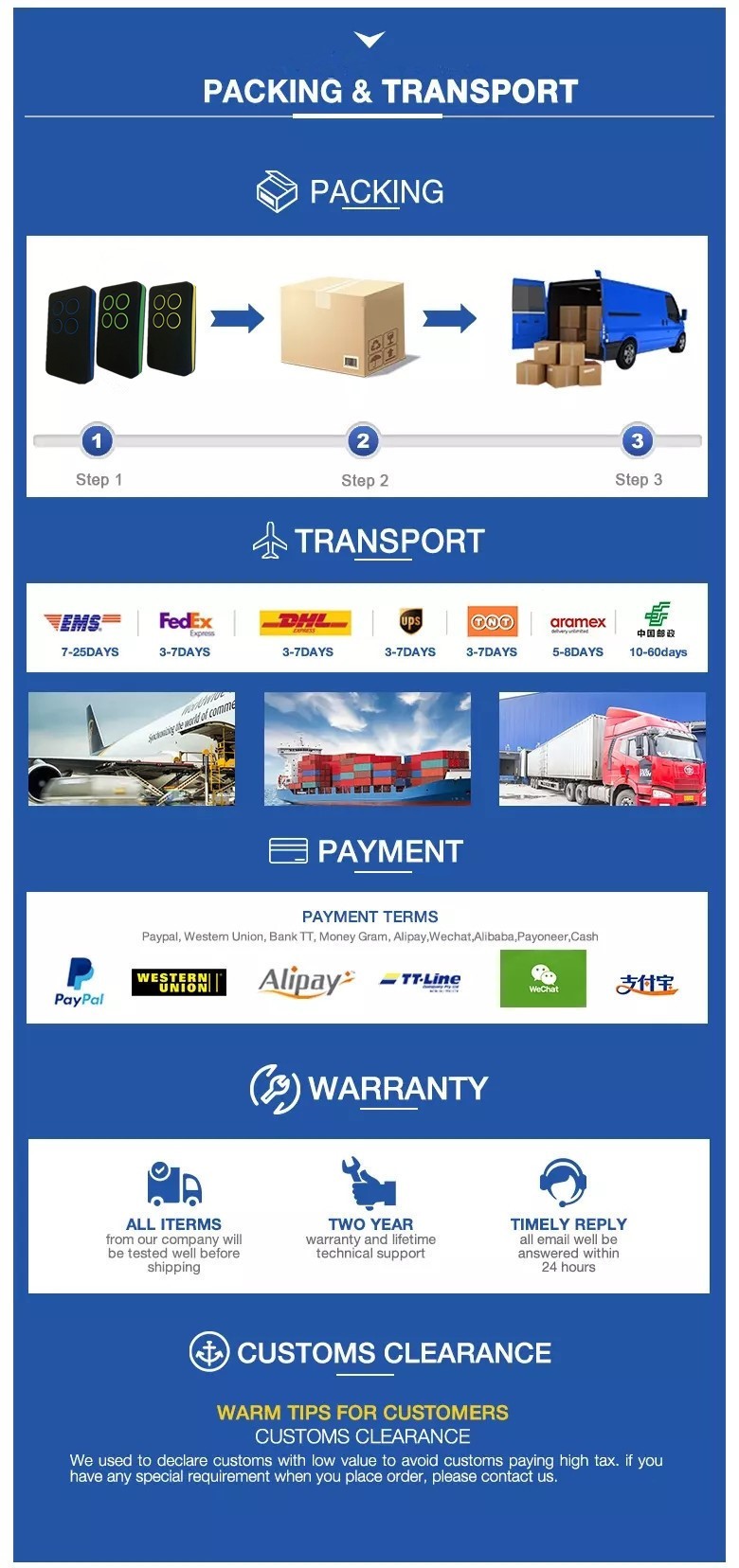
The next one:
Online Consultation
* Note: Please be sure to fill in the information accurately and keep the communication unblocked. We will get in touch with you as soon as possible.




