Product classification
4-channel 220V AC/DC motor receiver
Product number:
Classification:
Key words:
Product Introduction
4-channel 220V AC/DC motor receiver
Instruction manual: The radio control unit included in the package has been programmed and is ready for use.
Areas 1 and 2 can operate independently in bistable or timing mode.
Set operation mode: Area 1
Bistable: Remove the jumper on terminals 1 and 2
Monostable: Insert the jumper on terminals 1 and 2
Area 2
Bistable: Remove the jumper on terminals 2 and 3
Monostable: Insert the jumper on terminals 2 and 3
Radio control acquisition:
Area 1
1. Press the P1 button on the control unit to program Z1; the LED will stay lit.
2. Press and hold the acquisition button on the radio control unit until the LED on the main control unit starts flashing; release the button.
Area 2
1. Press the P1 button on the control unit twice to enter learning mode.
2. The LED will stay lit.
3. Press and hold the button to be acquired on the radio control unit until the LED starts flashing; release the button.
Set working time: (exit time)
Only use monostable for Area 1
Press the P2 button on the main control unit once to set the working time for exitZ1; the LED on exitZ1 will light up, then press the P2 button again. The LED will flash 3 times to confirm.
Area 2
Press the P2 button on the main control unit to set the working time for exit Z2; the LED will light up. Wait for a duration equal to the working time to be set on exitZ2, then press the P2 button. The LED will flash 3 times to confirm.
Delete radio control code:
Delete individual code:
Press and hold the key P1 on the main control unit for 5 seconds (release the key); the LED will stay lit. Press the button on the radio control unit to be canceled until the LED starts flashing.
Delete all codes:
Press and hold the key P1 on the main control unit for about 10 seconds. The LED will light up, then release the key. The LED will flash 3 times to confirm the deletion of all codes.
Exhibition
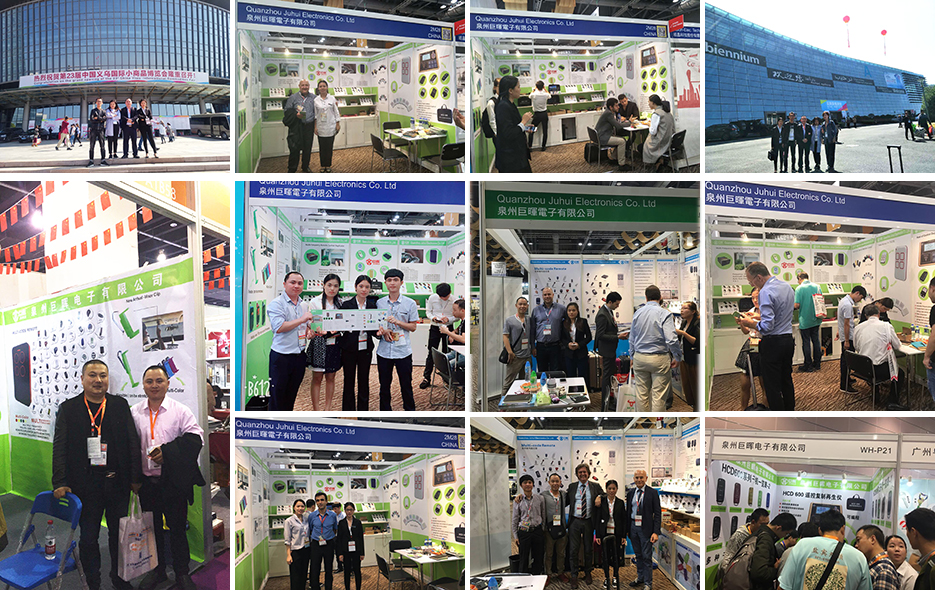
Certification

Delivery
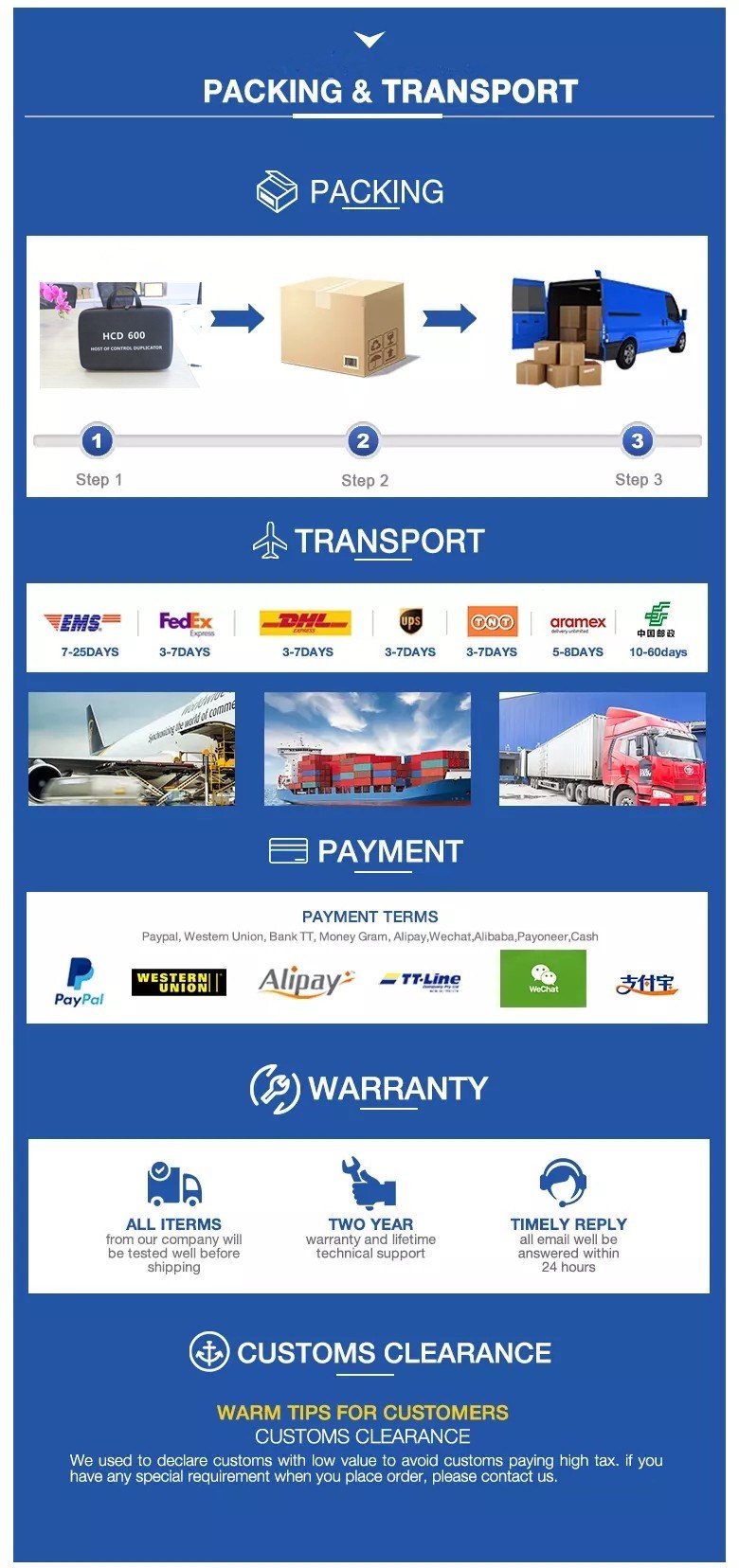
Previous:
The next one:
Online Consultation
* Note: Please be sure to fill in the information accurately and keep the communication unblocked. We will get in touch with you as soon as possible.




